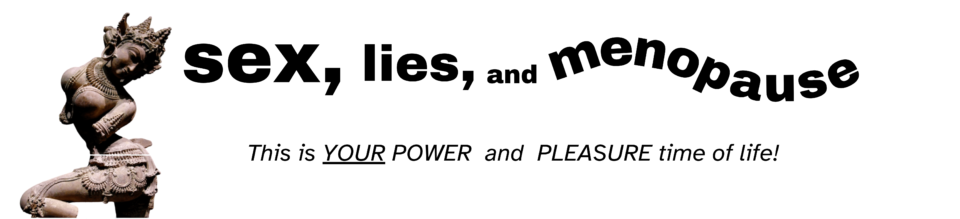Welcome Brave Intuitive-preneur!
To spread your Transformational message in the fastest, easiest way, you can make quick and easy videos (FB live, Periscopes, Youtube etc..!)– To make Transformational Videos– Bottom line: all you need is a smart phone! But these extra goodies can improve the image and sound quality and make it easier for you to have fun and be hands free!
This is a Super Streamlined List of Video Tools that I use, so it’s easy for you to get started without wading through infinite choices!
SOUND
Rode VideoMic Me –Clip On Microphone
$59 This microphone allows you to stand up to 10 feet away from the camera without having to have a wire connected to the iPhone/or smart phone! The sound quality is much better than the built in microphone on the smart phone. It allows you to dance, demonstrate something and be hands free and wireless free. No battery needed with this microphone, but I recommend getting the wind protector to minimize wind noise if you are outside. (see next item)
Rode Windshield for VideoMic Me
$25 This will help your sound stay crisp and clean outside when there is a lot of wind movement. It’s worth it to get good sound!
Rode Lavalier Microphone
$79. This is an alternative to the Rhode clip on mic above. I have a lot of practice with this microphone- it gets good sound and you can stand further away from the camera and get awesome sound. If you don’t have to be ‘wireless’it’s worth it! You can use it with a tripod or selfie stick. No battery needed with this lavalier microphone, but the cable is short, so you’ll need an extension cable. (see next item)
Extension Cable:
5.95 –Use this to lengthen the distance between the Rode Lavalier Microphone and your smartphone- otherwise you have to stand close to the camera and your movement will feel very restricted. There are more expensive extension cables that Rode makes that may increase the sound quality. I haven’t tried them yet. This one seems to do the trick!
TRIPODS
Standard Tripod:
**$31.**
Make sure when you buy a tripod that it is at least 72” high- 6ft, to make sure it’s tall enough to put the camera at eye level. Any inexpensive tripod will do, as long as you have enough height.
Here’s a video about how to use a tripod and why a tripod is handy.
Tripod Adapter for Smartphone:
This gizmo is essential to attach your iPhone or smartphone to your standard tripod as regular tripods don’t come ‘smartphone’ ready- they are designed to be used with ‘regular’ video cameras that screw into the tripod.
Works with iPhone 4, 5, 6 and 6 Plus, HTC, Android, Galaxy and even Galaxy Note II
Can hold a Smartphone or Phablet from 2 1/4 to 3 5/8 inches wide.
OR if you buy a Joby tripod (in addition to the regular tripod–next item,) which has one of these adapters- you can use the Joby adapter on a regular tripod. Make sure you get
It’s handy having a choice of regular tripod which can be set up anywhere and Joby tripod which is great for traveling but needs to be propped up on something or attached to a tree or door to make it eye level.
JOBY Mini-Tripod: for bigger smartphones
**17.99** You can use the upper section of this Joby that holds the phone and attach it to a regular tripod, as mentioned above. Or use the tripod on its own when you’re out and about or want to attach the tripod to a tree! It’s super small and fits in a purse!
JOBY Mini-Tripod: for smaller smartphones
SELFIE STICK!!! YES!!
$21.99 Super fun to use while walking or dancing and shooting a video outside! When I use my selfie stick to make a video outside, I always have fun and that transmits through the video and makes me MAGNETIC! I highly recommend it– even more than a Joby tripod!
And it’s fun to use as you can position the camera farther away and get more people in the frame- great for capturing group energy at an event or just having more freedom as you move in your video.
iPAD Tripod Adapter
This gizmo allows you to attach your iPad to a regular tripod– excellent if you’re doing Periscopes 0r you like to shoot (and edit using iMovie) on your iPad!
LIGHTING
Here’s a video lighting crash course on how to get the best lighting outside.
To shoot inside/ set up an indoor studio:
These are the lights I wish I had bought as they are super easy to set up and put away if need be. And super affordable!
LENSES to make image WIDER
$79.99 not essential- I don’t have one- but it is fun for doing livestream interviews with another person or seeing more of YOU!
***************
I hope this Mini Equipment List is SUPER DUPER helpful, I sure wish I had something like this when I was starting out. It is designed to save you tons of worry, frustration, time, and money so you can dive into making videos and start expanding your business!!
I do get a small commission if you buy through the amazon links! Thank you in advance for shopping via these links! 🙂 The prices are to give you an idea, but tend to fluctuate on Amazon.